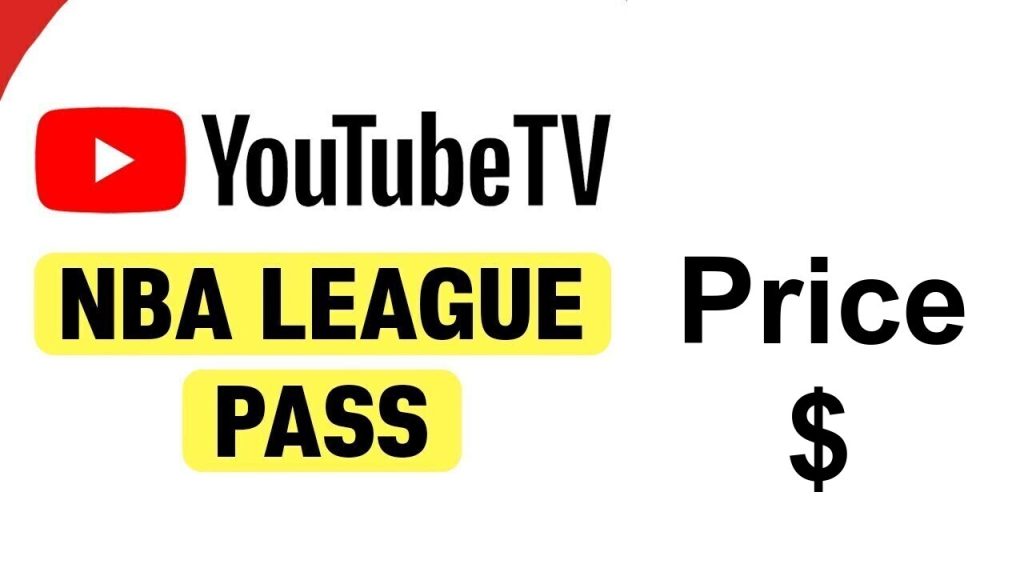A tag lets you notify an individual or business that you have mentioned or talked about them on a social media platform.
You can maximize your social media presence and achieve better engagement Using the “@” symbol on Instagram, X, LinkedIn, Facebook, Telegram, etc..So Most social media networks allow freedom regarding who and how you can tag………
That said, tags are essentially YouTube’s hidden hashtags, and while you can easily add them to the back of your video, many people wonder whether you can tag someone in YouTube comments ???? Read on ↓↓↓
Is it possible ?

In Past:
You could tag someone on a comment a few years back by clicking reply and entering an “@” before the username or channel you want to mention.
Unfortunately, these features are currently disabled !!!
Today:
However, you can tag people or accounts if they comment on YT video – The easiest way is to press reply

And the YouTube name will automatically appear. Then, you can write your comment.

Mention user In Title and Description
How do you tag someone in a YouTube video’s title or description?
Previously, you had to know the lengthy URL or username and copy it to link channels.
Simply adding a link to someone in a YouTube Video or Description would not work, as they would not get a notification !!!
↓ Instruction ↓
You can tag a creator by mentioning their user name in the video title or description, which will link to their channel.
- Of course, you must put an “@” before their name, and they will be notified of the mention.
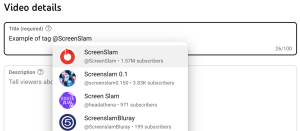
Mention people in Live Chat
How Do I Tag Someone in YouTube Live Chat?
YouTube allows you to tag someone in an ongoing live chat, but this is only possible if the user or channel is a member of the live stream.
↓ Instruction ↓
How do I go about it? First, enter the “@” symbol. You will see a list of people following the live chat.
Next, choose the username you want to tag and then type. They will be able to check out your comment 🙂 👍
Take Away
There you have it! Now you know what you can or cannot do when tagging someone on a YouTube comment. Remember, with the right approach, you are able to enhance your visibility in the crowded space.